(Last Updated: October 19, 2021)
For a successful PowerPoint presentation, rather than good content, it's necessary to mention the great contribution of an eye-catching visual design. The truth is that it helps keep your audience engaged from the first look, thus boosting your presentation. To create a professionally designed presentation, we need to spend much more time designing it. Honestly, a stunning ready-made template may help you get your work done in no time. To save your time and effort, you can search for free PowerPoint templates available on the Internet. If a wide variety of templates out there makes you overwhelmed, don't worry, this article is right for you. The list of top 10 websites helping you quickly find and download fantastic PowerPoint templates for free will be worth your consideration. Let's check it out.

Background psd created by jcomp – www.freepik.com
Top 10 websites for PowerPoint templates free download:
- Powerpointify
- Slidesgo
- Slides Carnival
- AllPPT.com
- Showeet
- Slide Hunter
- 24Slides
- Presentation Magazine
- fppt.com
- Powered Template
#1. Powerpointify
Created by top designers around the world, Powerpointify is truly a great place for high-quality PowerPoint templates for free download. You will be impressed with the professional design when visiting this website for the first time. That is to say, it hosts an amazingly wide range of free PowerPoint templates to present your presentations beautifully.
You can quickly search for templates by topics or through a search bar at the top of the page. With numerous categories, namely Business, Technology, Holiday, etc., these templates can meet the requirements of different projects.

Each template contains an interactive slideshow. There is also information about its color, design, layout, as well as its features. On account of that, you can get a better overview of that template before downloading it. One more cool thing is you can see ratings for a template by other users.
Pros
- The user interface is intuitive and easy to work with.
- Free templates are diverse and well-designed.
- It comes with no sign-up for free download.
- All elements in templates are fully editable in PowerPoint.
Cons
- It only supports downloading templates in ZIP file format, so you need to extract the files before using them.
#2. Slidesgo
When it comes to free PowerPoint templates, Slidesgo is one of the best providers. This website offers a lot of creative, colorful, and lovely templates for free download. Their delightful designs may help you capture your audience's attention from the first look. Templates are grouped into separated categories such as Education, Business, Marketing, Medical, etc. From here, you can quickly take a look at a topic you are interested in.
Apart from the free download option, the website also comes with the Premium package for you to choose from. This subscription plan gives you full access to endless resources of all Premium templates.
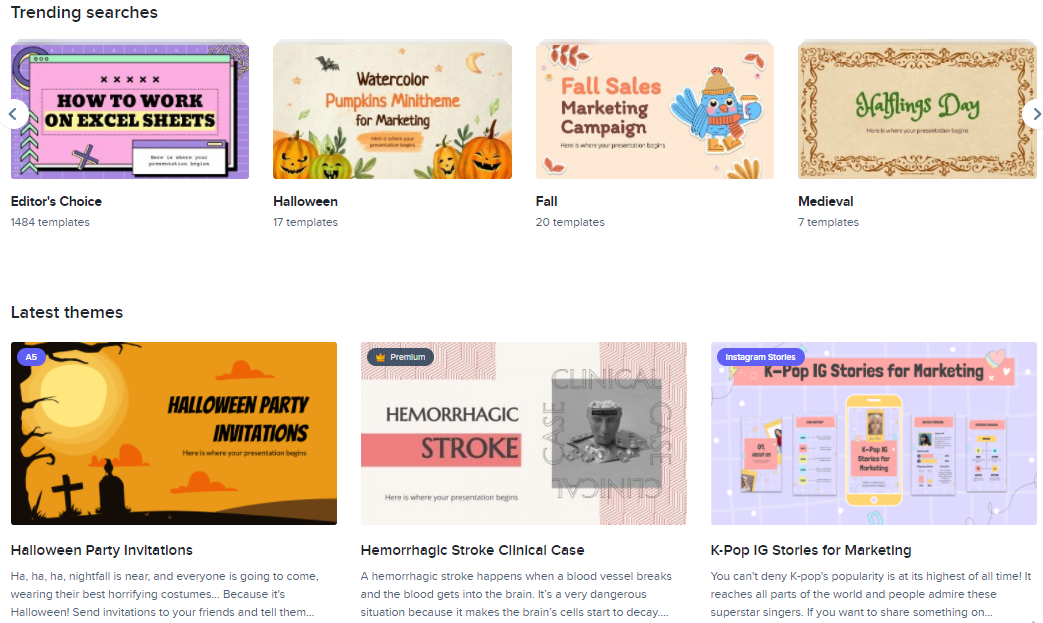
Pros
- It provides hundreds of eye-catching and high-quality PowerPoint templates for free download.
- You can freely search for templates by categories, colors, or tags.
- An interactive slideshow is available to see how slides look before you download them.
- Each download page contains helpful tutorials guiding you on the way to adjust templates to meet your needs.
- You can also download templates instantly without creating an account.
Cons
- It requires attribution in each freely downloaded template.
- As a Free user, if you want to download 10 free templates per month, you need to register on the website.
#3. Slides Carnival
Slides Carnival offers a great variety of professional PowerPoint template designs. By simply downloading a series of slides, you will reduce your designing process in minimal time. Templates provided on the Slides Carnival are all free for any use. Also, there are no registration or download limits. It's ideal for low-budget projects indeed. Take notice that, being of free resources, they are under the provider's Creative Commons Attribution license. However, you can normally do whatever you want. For example, changing colors, fonts, layouts, adding or deleting slides, etc. are at your fingertips.
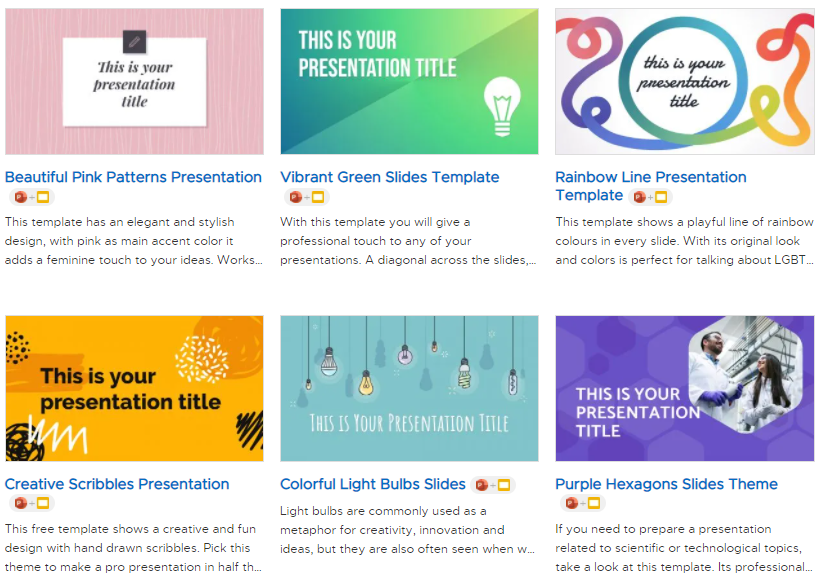
The well-designed interface of the website has made its charm. That is to say, it clearly classifies a variety of topics for start-ups, businesses, or creative projects. Moreover, you can browse the most recent templates or filter them using the search bar at the top-right corner of the page. Each template will have about 35 – 40 slides with free attached icons and stickers. They are all freely customizable as you wish.
Pros
- PowerPoint templates are 100% free for both personal and commercial uses.
- You can easily search for templates on the site by topics, styles, colors, or type a keyword in the search bar.
- The website also provides explanatory information about each template and its features.
- It's quick and easy to download free templates with no registration.
Cons
- The slide design is quite simple.
#4. AllPPT.com
It would be an omission when not mentioned to AllPPT.com on the list. Let's say, it is an online resource of all PowerPoint stuff. This website gives you a chance to browse and download a fantastic collection of free PowerPoint templates. Not only that, photo graphics, diagrams, and charts are also ready to be used in your next presentations.
In general, AllPPT.com allows viewing templates quickly by organizing them into categories. In which, they are Education, Medical, Finance, Food, Travel, and many others. Browsing templates through categories or keywords may help speed up your work.
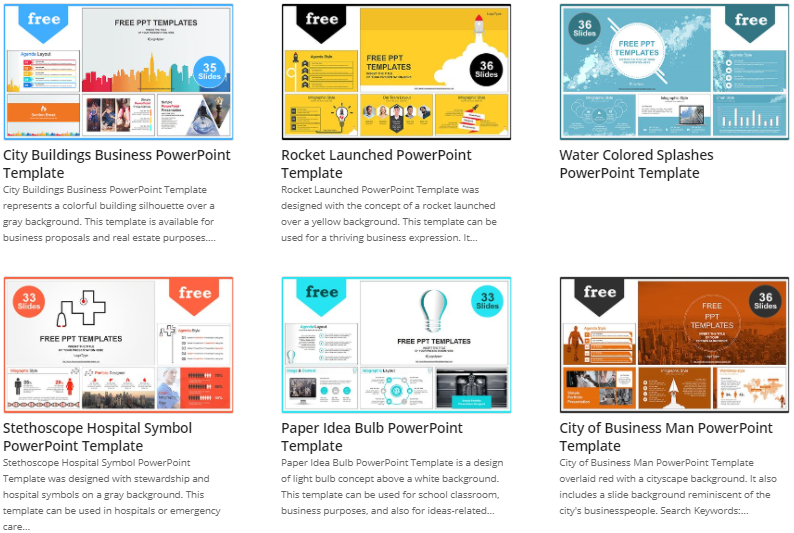
Pros
- Other than free PowerPoint templates, you can also download PowerPoint diagrams, illustrations, and free royalty background designs.
- Templates can be downloaded in .pptx file format for quick use.
- This website supports free templates that are compatible with Microsoft Powerpoint 2007, 2010, and 2013.
Cons
- You may be distracted by ads.
- It is fairly hard to find the Download button.
#5. Showeet
Showeet is another top website where you can download outstanding PowerPoint templates for free. Your business or educational presentations will be lightened up with colorful and attractive designs. Although this website doesn't categorize templates into groups, you can easily filter them by tags and keywords. Just click on popular keywords on the left side of the page, all the related templates are instantly shown for your choice.
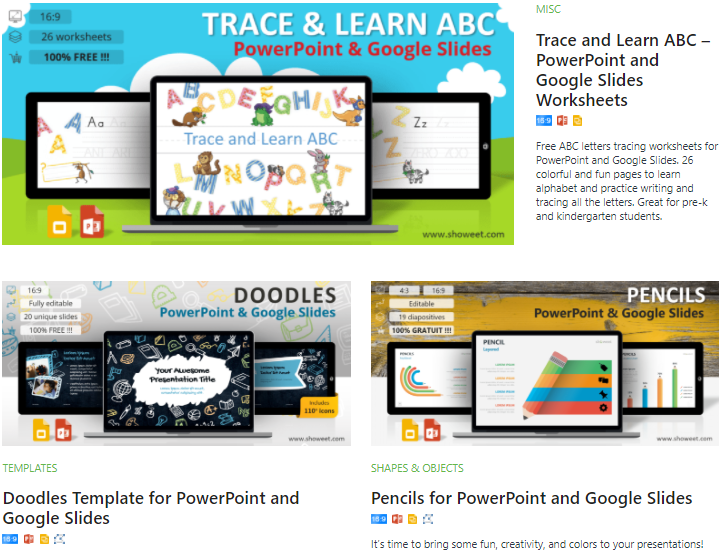
Meanwhile, each download page shows a lot of information about usage instructions as well as a preview of slides. Taking a glance at this information may help you find whether that template is useful or meets your needs. Besides, before downloading a template, kindly check the Terms of Use carefully. This helps you make sure it's totally free and avoid any restrictions.
Pros
- Resume/Curriculum Vitae templates are available.
- Templates are updated and uploaded from time to time.
- You can download free templates immediately after hitting the Download button without any sign-up.
Cons
- You may take time to decompress the downloaded ZIP file for use.
#6. Slide Hunter
Though being an online free resource, Slide Hunter still provides you with dozens of engaging free PowerPoint templates. Using these templates will bring your presentations to the next level.
As you can see on the homepage, this website classifies templates into a wide range of categories. It's easy for you to find your preferred templates through categories as Business, Planning, Education, Charts, and much more. Besides, browsing templates through a search bar or popular keywords at the top of the page also comes in handy. Thanks to nice diagrams and graphics, some templates are ideal for making awesome business presentations. Also, unique shapes and 3D objects may help you impress your audience at a glance.
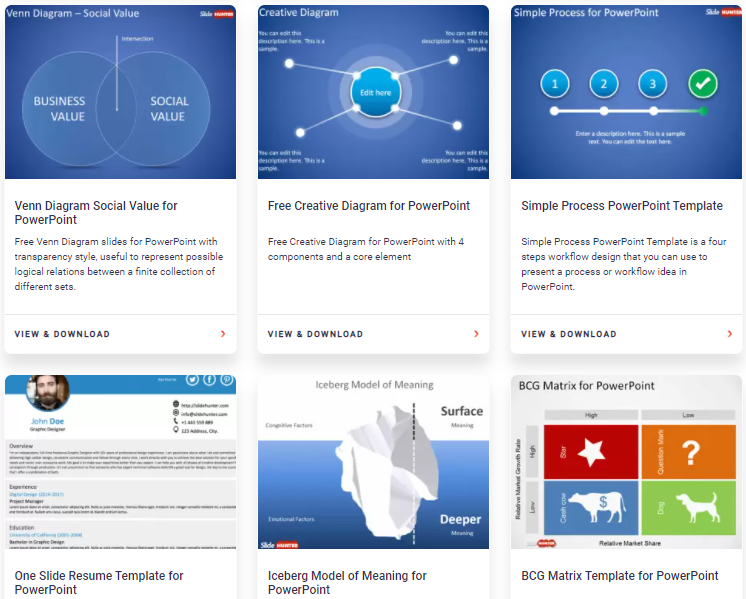
Pros
- Most templates have modern and creative designs.
- It has a detailed description of each template.
- You can instantly apply the downloaded templates which are in .pptx format to your presentations.
Cons
- The slides' preview is limited in some templates.
#7. 24Slides
This is another notable candidate in the race. Since 24Slides offers you a huge variety of free PowerPoint template choices. At the first look, you can see they are grouped by categories as other websites do. Agenda, Process, Marketing, Data are among those categories. By clicking on a template thumbnail, there are detailed explanations about it and a preview of slides. That then gives you a better understanding of the template uses. Thus, you can narrow down your choices.
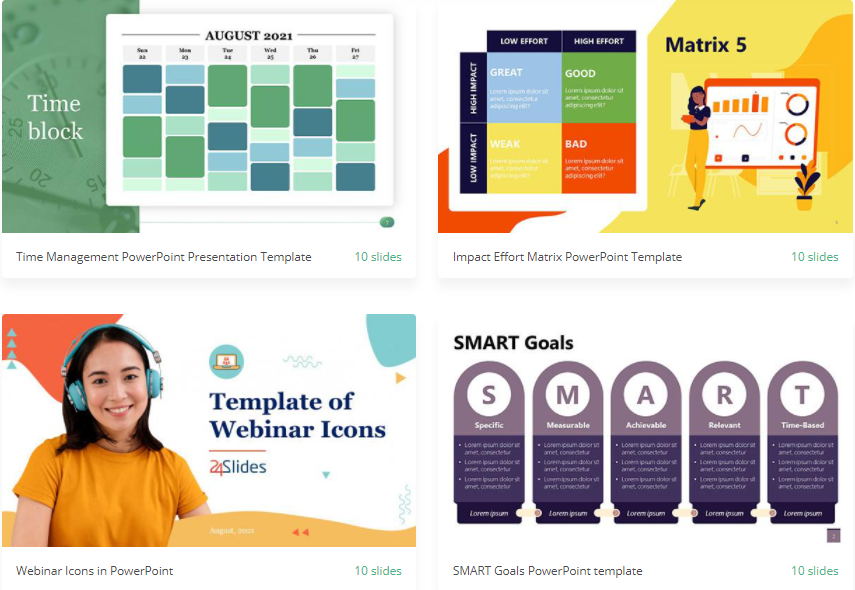
Pros
- Templates are professionally and skillfully designed.
- You can also immediately use the downloaded templates that are stored in .pptx format.
Cons
- You need to create an account to download.
- It offers a shorter range of categories compared to other websites.
#8. Presentation Magazine
Presentation Magazine is a nice place for free PowerPoint templates as well. It offers +50,000 free and creative templates for you to choose from. The first impression when looking at this website is its simplicity. You can quickly find a template topic you need through a list of categories, for example, Animals, Calendar, Nature, etc. Not only that, browsing templates by popularity, colors or tags are also at your fingertips. After that, you can download your favorite ones by simply hitting the Download button without registration.
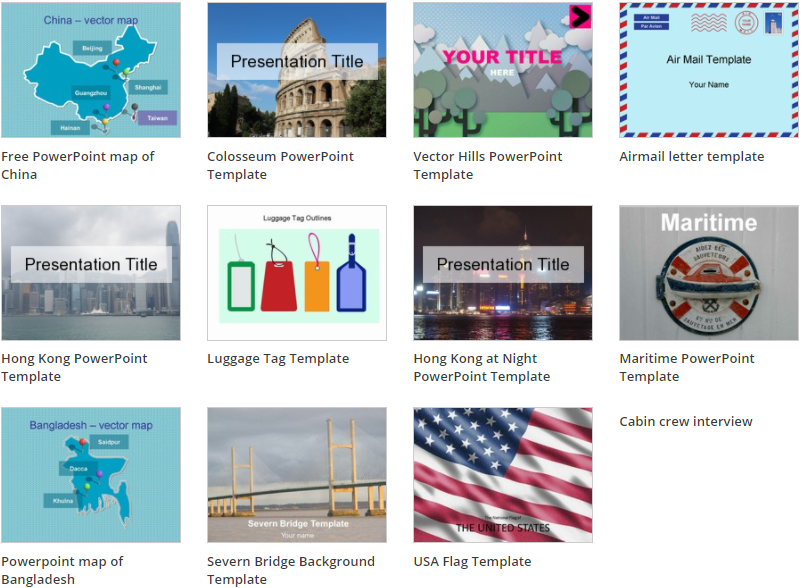
Pros
- The website offers both static and animated PowerPoint templates for free download.
- Templates are updated frequently.
Cons
- Its user interface is quite hard to work on. That is to say, categories are listed at the bottom of the page, so you need to scroll down to view them.
- The template's slide preview is limited.
- Most templates are with basic designs and include less than 10 slides for each.
#9. fppt.com
If you are looking for a website to freely download catchy PowerPoint templates, fppt.com is right for you. This website provides you with more than 2,000 stunning free templates.
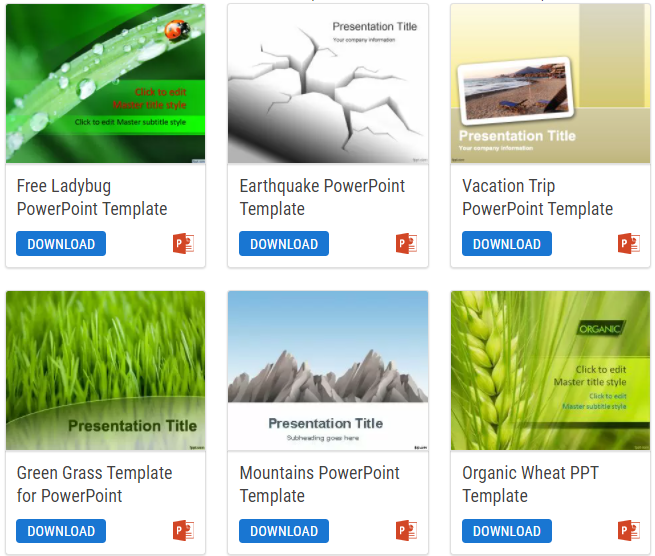
Like other websites on the list, fppt.com also organizes its templates into various categories and tags, including Games, Maps, Nature, and so on. For your convenience, you can choose PowerPoint categories ordered alphabetically. That will help you narrow down your search process. Or if you prefer, you can also filter templates by keywords, themes, or backgrounds.
Pros
- Each download page displays a download count, so you can see its popularity from other users.
- No sign-up is required.
Cons
- Its categories aren't as rich compared to other websites on the list.
- It lacks the slide preview option.
- You have to wait for an ad before downloading.
- You need to extract the ZIP file after downloading a template.
- The number of slides in each template is limited.
#10. Powered Template
Last but not least, Powered Template is a worth-trying website for professional PowerPoint templates free download. Rather than templates for PowerPoint presentations, the website provides you with free ones for MS Word, CV, graphics, and more. At first glance, you can easily browse templates by types, categories, properties, ratios, and a number of slides on the left side of the page. Just tick any checkbox next to each option to filter your search. In each template thumbnail, it shows users' ratings and download counts, so you can consider your choice before downloading.
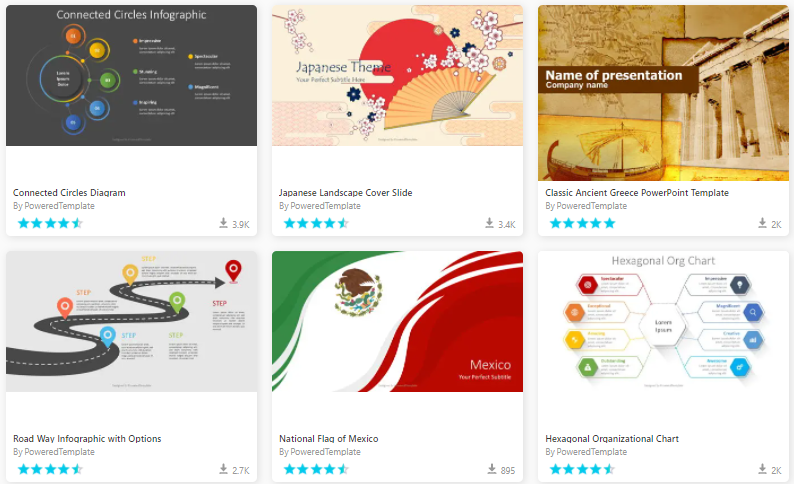
If you want to explore more fantastic templates this website brings out, you can try out the Premium subscription plan. From $19 per month, it's possible to gain full access, daily updates as well as timely support from the creators.
Pros
- Templates are designed with creative and eye-catching elements.
- Categories of PowerPoint templates are diverse to choose from.
Cons
- There is limited template's slide preview.
- You have to create an account to freely download.
- The downloaded ZIP file needs to be decompressed for use.
- Free templates are with attribution required.
Last Points
We've highlighted the top 10 websites letting you download PowerPoint templates for free. Hopefully, this article will help you find suitable templates, making your presentations gorgeous effortlessly.
For your further information, do you know that PowerPoint templates are not only used in MS PowerPoint? Let's say, with its great popularity, some eLearning authoring tools like ActivePresenter 8 allow importing PowerPoint templates into their platforms. Thanks to that, you can create much more customizable, interactive, and advanced eLearning courses.
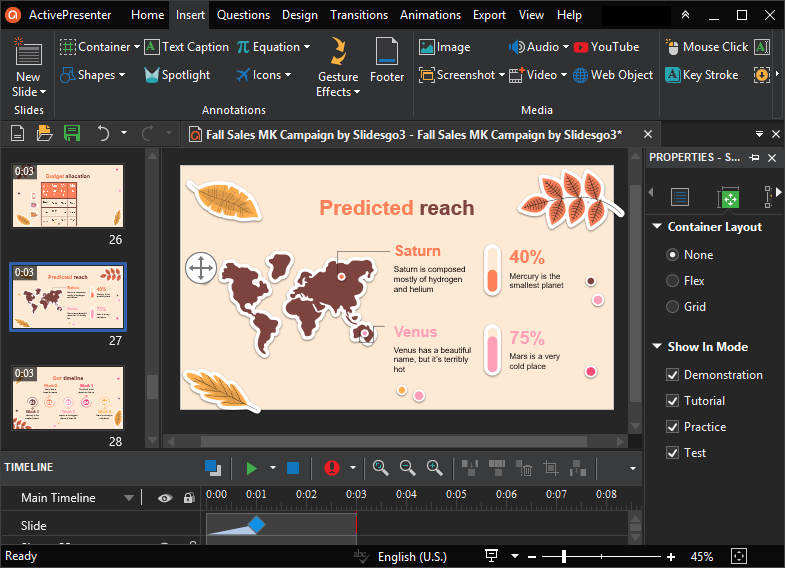
As you may know, ActivePresenter 8 enables you to reuse PowerPoint files by importing them into the app for further editing. The significant possibility is you can do that easily even if MS PowerPoint isn't installed on your computer. After that, feel free to make your audience engaged better by converting those static slides into engagingly interactive eLearning courses. With the help of interactive objects, events – actions, variables, etc., your work will turn out to be easy as a piece of cake.
So, let's give ActivePresenter a try. And don't forget to visit our Blog and YouTube channel to get more useful eLearning content. Have a nice day!
Posted by: gaylecappellinirie.blogspot.com
Source: https://atomisystems.com/elearning/10-amazing-places-for-powerpoint-templates-free-download/
